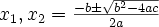
WebTeX is a program to bring the beauty of TeX/LaTeX-rendered formulae and text to the web. It's not the first program which attempts to do so. There are many others (latex2html, tth, latexwiki, gladtex, ...) and they have influenced the design of webtex.
However, webtex offers a feature set (IMHO) not met by any of the others:
Webtex was written by Dirk-Jan C. Binnema aka djcb. You can e-mail me. You can read my Advogato-blog. Or you can read my ChangeLog (in Dutch).
I am actively working on webtex, and the current versions are admittedly spartan. But fear not, I have some great ideas (and a little bit of free time...). However, webtex is useful right now! But please mail me if you have any difficulties.
How does it work
<img src="abc.png" class="webtex-math" name="x_1,x_2={\frac {-b\pm{\sqrt{b^2-4ac}}}{2a}}">
So... you include an img-element of class 'webtex-math', and you put the TeX/LaTeX
formula in the name-attribute. Then, process your page with
webtex:
% webtex index.htmlwhich will process the formula with TeX/LaTex and put the result in abc.png. (Therefore, the src should refer to a local filesystem location). Really easy, and your index.html is not changed in any way...
Now, this is the result: 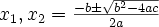
Now, add your Thai-stuff like this:
<img src="abc.png" class="webtex-thai" name="¡Ë´ÒäÓÊÒ¾äË¡´Êһ¨¨µ¢">
Now, this is the result: 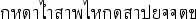
If that's still too much typing, I have also written an emacs-minor-mode, which makes it even easier. If you write something similar for your favourite editor, please let me know...
Optimization note: webtex stores the formula in a comment field in the
resulting PNG-file and uses this to determine whether an image needs
updating.
What do you need
webtex requires you to have a number of programs to be able to run...
% perl -e "print \"@INC\\n\";"You might want to check the locations of various execubles in LaTeXImage.pm as well, and change them if needed. They should be OK though. Now webtex should be ready for use!